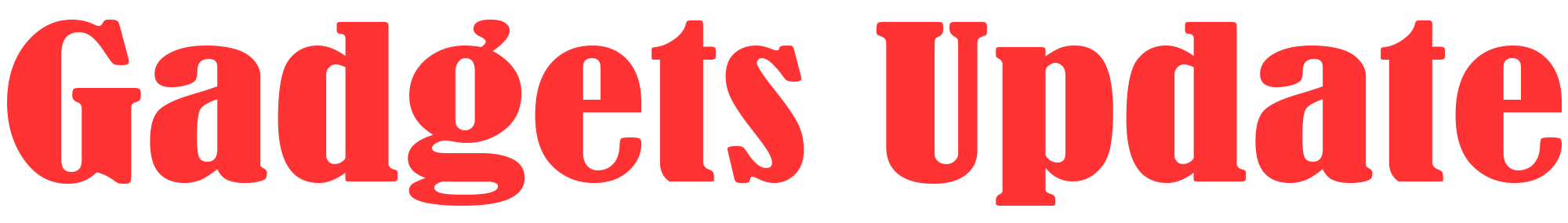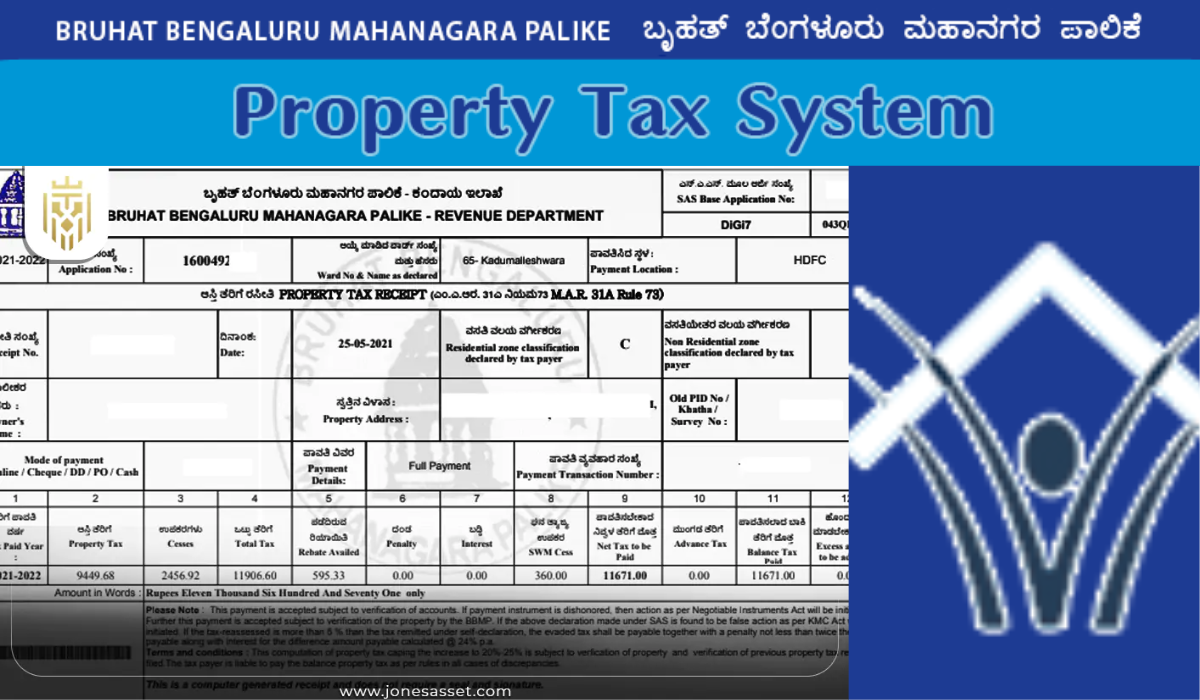BBMP Property Tax Receipt: The Bruhat Bengaluru Mahanagara Palike (BBMP) property tax is a crucial annual payment for property owners in Bengaluru. Paying your property tax on time not only ensures compliance with legal requirements but also contributes to the development and maintenance of city infrastructure. Once you’ve made your payment, obtaining the BBMP property tax receipt is essential as it serves as proof of payment and can be useful for various purposes. Here’s a detailed guide on everything you need to know about the BBMP property tax receipt.
Why is the BBMP Property Tax Receipt Important?
Proof of Payment: The receipt acts as evidence that you have paid your property tax for the respective year.
Legal Documentation: It is often required when selling or transferring property to demonstrate that all dues are cleared.
Loan Processing: Banks may request the receipt when processing loans against your property.
Record Keeping: Keeping track of your property tax payments is essential for personal financial management.
How to Pay BBMP Property Tax
To get the property tax receipt, you first need to pay your property tax. Here’s how you can do it:
Online Method:
Visit the official BBMP property tax portal at: https://bbmptax.karnataka.gov.in.
Enter your property identification number (PID) or application number.
Verify your property details and proceed to make the payment.
You can pay via net banking, debit/credit cards, or UPI.
Offline Method:
Visit your nearest BBMP office or designated bank branch.
Provide your property details and pay the tax amount.
Collect the receipt immediately after payment.
How to Download BBMP Property Tax Receipt Online
If you’ve paid your property tax online, you can easily download the receipt from the BBMP portal. Follow these steps:
Step 1: Go to the BBMP property tax website (https://bbmptax.karnataka.gov.in).
Step 2: Click on the “Download Receipt” option.
Step 3: Enter your PID number or transaction ID.
Step 4: Verify your details and click on “Submit.”
Step 5: Your receipt will be displayed on the screen. You can download and print it for future reference.
Troubleshooting Issues with BBMP Property Tax Receipt
Sometimes, you may encounter issues while downloading or obtaining your receipt. Here are some common problems and their solutions:
Payment Not Reflected: If your payment is not showing up, wait for 24-48 hours for the system to update. If the issue persists, contact the BBMP helpline or visit the nearest office.
Incorrect Details: Ensure that you’ve entered the correct PID or transaction ID. Double-check all details before submitting.
Technical Glitches: Try accessing the portal during non-peak hours or use a different browser.
Key Points to Remember
Always keep a copy of your receipt, both digital and physical.
Ensure timely payment of property tax to avoid penalties.
If you lose your receipt, you can re-download it from the BBMP portal by providing the necessary details.
Contacting BBMP for Assistance
If you need further help with your property tax payment or receipt, you can reach out to the BBMP through:
Helpline Number: 080-22660000
Email: bbmptaxhelp@gmail.com
Office Address: Visit the nearest BBMP property tax office in your ward.